Do you know what stinks? Computer problems. Do you know what stinks more? Computer problems less than 48 hours before you’re supposed to go away. Do you know what the only bright light is? It’s not my computer but Becky’s. Last night Becky got what Chris affectionately refers to as the Blue Screen of Death.
Who designed these systems? Have you ever seen the Blue Screen of Death (well, for your sake, I hope not.)? It doesn’t matter how helpful that error message they display on it is, and I’m assuming it would be helpful because the entire screen fills with text, it only flashes for one second (maybe less but how can anyone tell), so no chance of ever actually reading it.
Well the first time it appeared was last night and then over and over again until Becky finally called out in frustration. So after taking a look, and getting error after error from Windows upon booting up, and sending Microsoft, error upon error report, we finally discerned from their response, that perhaps she loaded something that was messing up her system. Following their instructions, I determined that AIM was either loaded on to her system or updated that day and proceeded to uninstall it. Things seemed stable and an immediate back-up of her hard drive ensued, followed by a bit of disk defragmentation.
Flush with the success of the hard drive back-up, I decided this morning to add her to my 3-person site license for Norton since hers expired. Of course, I couldn’t figure out how to do it (no where that I could see to add a product key), so after an hour of live chat with a Norton guy, he not only upgraded her for free, but added her license, very helpful, I was feeling pretty good.
Now, through all of this, she had been receiving this funky message from Quicktime with regard to having out of date files or something. So I thought, why not? But when I clicked on that it didn’t work. So then I tried Reinstalling Quicktime (using the Add/Remove Programs functionality in the Control Panel), which didn’t work, so I thought, heck, let’s just remove it. Which I did. Success again! The stupid error message stopped appearing.
Cocky now, I noticed that little yellow shield with an exclamation mark in the lower right corner of the screen, indicating she was in need of a Windows Update. Let’s go for it.
Danger Will Robinson!!! Danger!!!
Yep, you guessed it, no sooner had those updates taken hold than crash, bang, boom, that sucker went down, and down again. It bounced between that blue screen of death, Entry Point Not Found messages, Application Errors, you name it, I got it at one point or another. I couldn’t get a stable boot if I wanted.
Now, when Becky bought the computer, being the spaz she is, she opted for the three-year service contract in case she ever spilled chocolate milk on her notebook. So into the basement where Chris dug out the two year-old receipt, and on the computer I went again, this time calling the Circuit City Extended warranty guys in India who promptly informed me that they really only supported hardware issues and this seemed like a software issue but offered to help me anyway (after explaining that he had suggested offering software support to his superiors to no avail).
He walked me through several things (including a chkdsk – aka check disk) but nothing seemed to work. Though he did suggest restoring the system using the computer recovery disks we received with the laptop (which I of course could not find), and then if that didn’t work, contacting him because in that case, it would definitely mean a problem with the hard drive.
Now unfortunately, Becky had never set a restore point on her notebook (neither have I but you can bet I’m going to do that now) but I managed a system restore to the point that morning before I deleted the Quick Time (and the good news, it also removed those Windows updates). With that done (and it took several reboots to get there), I was able to finally run a chkdsk through Windows Explorer by telling it begin the next time I rebooted the computer.
Just as Becky walked in the door, the computer rebooted cleanly for the first time that day – no Quicktime errors, no application errors, no Entry Point Not Found.
Sing it with me, Hallelujah!!
Short lived. I told Becky to get on board and play with the machine, which seemed fine until she hit You Tube and you guessed it – Blue Screen of Death!! Okay – no more pussy footing around, we need recovery disks. Which is when I discovered that we never received recovery disks (Becky swears and tore apart her room to prove it). She was right though because in going through her machine, we saw that her C drive was partitioned into a D drive called Presario Recovery.
So, we started the Recovery Disk Creation Center which promptly failed to create recovery disks for us five times in a row.
Okay – one last course of action, I contacted Compaq live chat (of course the links from Becky’s computer didn’t work but what can you do?). I went on-line and managed to get into live chat with Goeffrey – now Goeffrey seems like a British/American name but I’m pretty sure from his grasp of written English, he’s probably from India too. I explained to Goeffrey my tale of woe, to which he replied, it’s probably a hardware issue since my recovery disks didn’t work. To which I replied, they didn’t work because as I stated, I’m not able to create them from the partition. To which he replied, “Oh I see from your serial number you don’t have disks you have a partition.” You kind of see where this is going now though don’t you?
Long story short (as if it’s not too late for this now), Goeffrey still thinks because we received the BSoD, that it’s a hardware problem, but gave me a link to a site at which I can order Recovery Disks (out of warranty, they cost $16). And good instructions for how to run a Hard Drive Self Test using the Bios Setup Utility. I ordered the recovery disks (heck, we need them either way), and the Hard Drive Self Test is running now (40% complete on what is estimated to be a 107 minute job).
Once all that got underway though, I asked Chris, “What if it’s not the hard drive, what if it’s the motherboard?
To which he replied, “Oh well, then you would have gotten the Red Screen of Death.”
The Red Screen of Death? No Thank You.
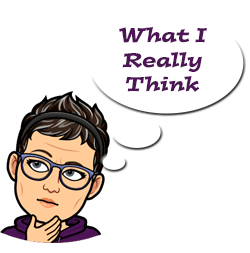

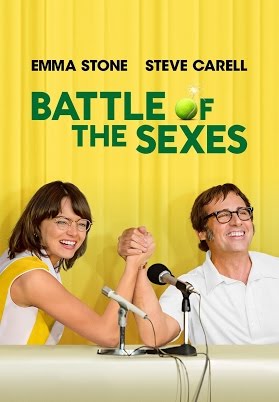


[…] Blue Screen of Death – Part I Blue Screen of Death – Part II Blue Screen of Death – Part III Blue Screen of Death – Part IV Blue Screen of Death – Part V […]
[…] ← The Blue Screen of Death The Stone Diaries → […]
Oh my….!!
Ooooh the Blue Screen of Death…that must be like the X on the little Mac guy or worse yet the flashing question mark – which I guess would be the same as the Red Screen of Death. What a crappy day dealing with all of that and I don’t understand why you would have to trying to rule out if it was hardware or software if you have a warranty.
I just spoke to a guy in India last Friday regarding an Amazon work order – an interesting 30 minute conversation.
I hope before getting to use the the computer is up and running soon.
Man, THAT’s a horror story. I live in fear of something like the Blue Screen of Death (or the Red Screen of Death) At least now I know the proper, technical names for these events!