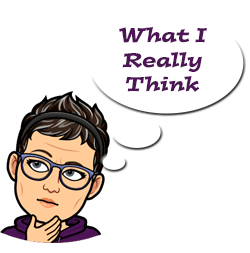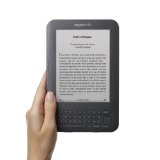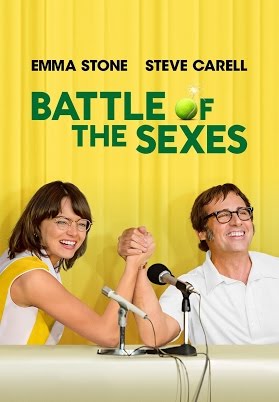Last month some time, I received an email from Amazon telling me about a new release of the Kindle software that would add more fonts and allow me to organize my books into collections. I remember because one of the complaints my cousin has about the Kindle is the inability to organize her books. I told her about the email but she didn’t recall getting one. Now the email said that they roll these releases out to different Kindle users and I didn’t have to do anything (short of having my wireless on), I would eventually get the new version.
Fast forward to a few days ago, when I realized, “Hey, I don’t have collections yet on my Kindle.” So while I was over at Amazon, shopping (actually searching free books about Venice), I decided to check out some of their “How To” stuff to see if I dreamed the entire email regarding Collections or if it was real.
They’re real.
But no matter what I did, I couldn’t get the software to download. Turning on my wireless didn’t automatically initiate a download of the latest version (2.6.something – I had 2.3.something), rebooting the Kindle didn’t automatically download the new software, Sync and check for Items didn’t automatically download the new software.
What did it?
Going to the Setting screen (with the Wireless on), pressing the Menu button to get the pop-up, and then highlighting and clicking “Update Your Kindle”. It took a while – we think because it had to go through several updates but I got Collections.
From there it was pretty easy to figure out how to create new Collections and add books to them. So far I have Unread, Book Club, Thrillers, Mysteries, Classics and Venice.
Now if I could only figure out a way to organize “My Clippings” so I don’t have to page through all of them (across all books) to find the highlight in which I’m interested…